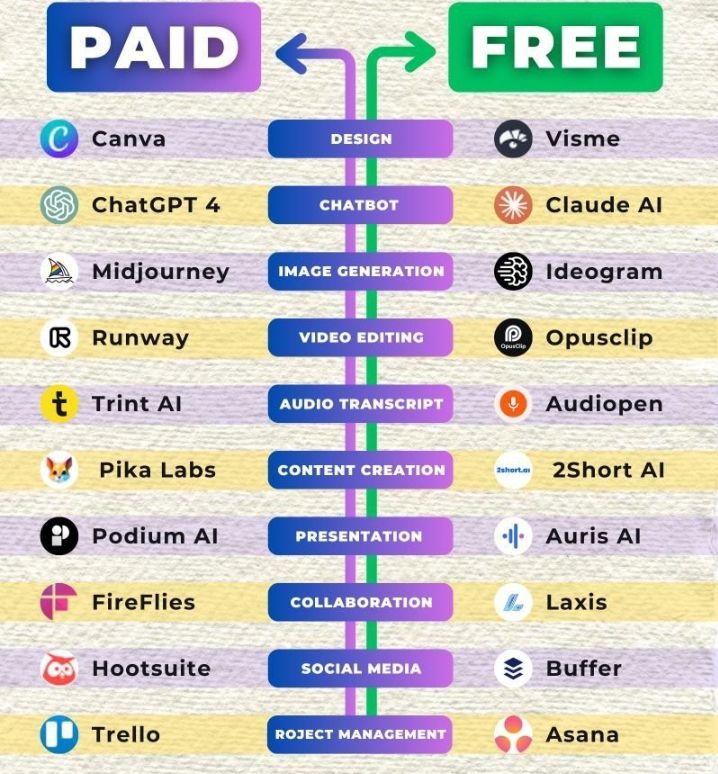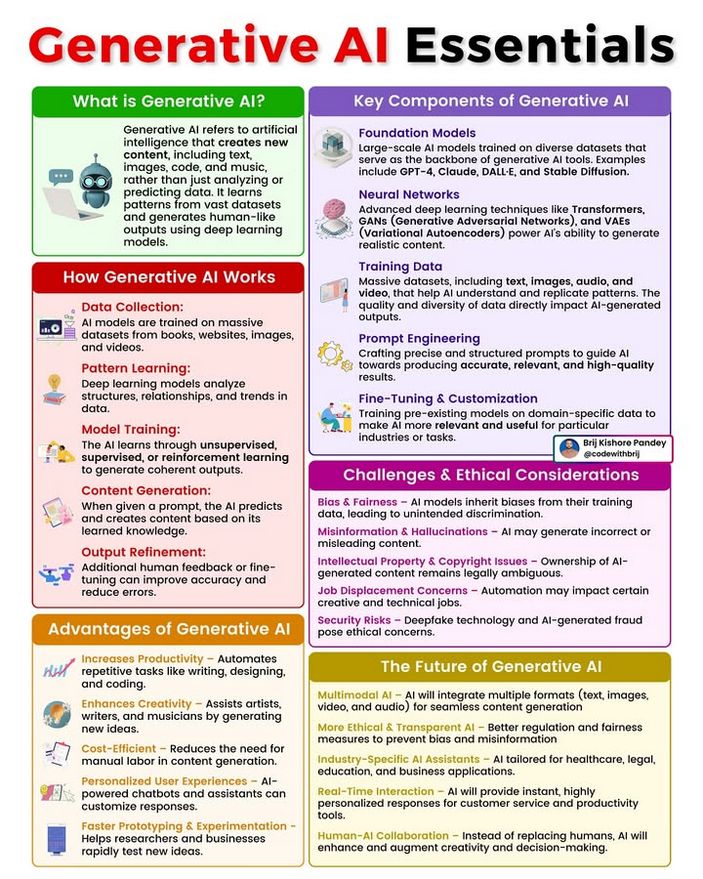For visually impaired – SEEING AI app for Apple and Android
FREE www.deepseek.com
Teaching – AI tools
https://nomorecopyright.com/ – upload an image and AI will generate a completely new copyright free image based on what you uploaded -COOL!!
Useful tools which are mostly free to use with paid subscriptions available also:
- Copilot
- Gemini
- Perplexity
- Chat GPT and Open AI Chat GPT
- https://infography.in/ Convert your complex blog posts into visually engaging infographics that simplify information, boost engagement, and skyrocket shares.
- https://gamma.app – creates presentations from Word/PDF files which can be presented online or downloaded as PowerPoint slides.
- https://notebooklm.google.com/ – you can use this tool to create a podcast from a PDF/WOrd/etc
- Educational Tools for Teaching and Learners https://redmenta.com/en
- https://hailuoai.video/ – Text to video and image to video generator
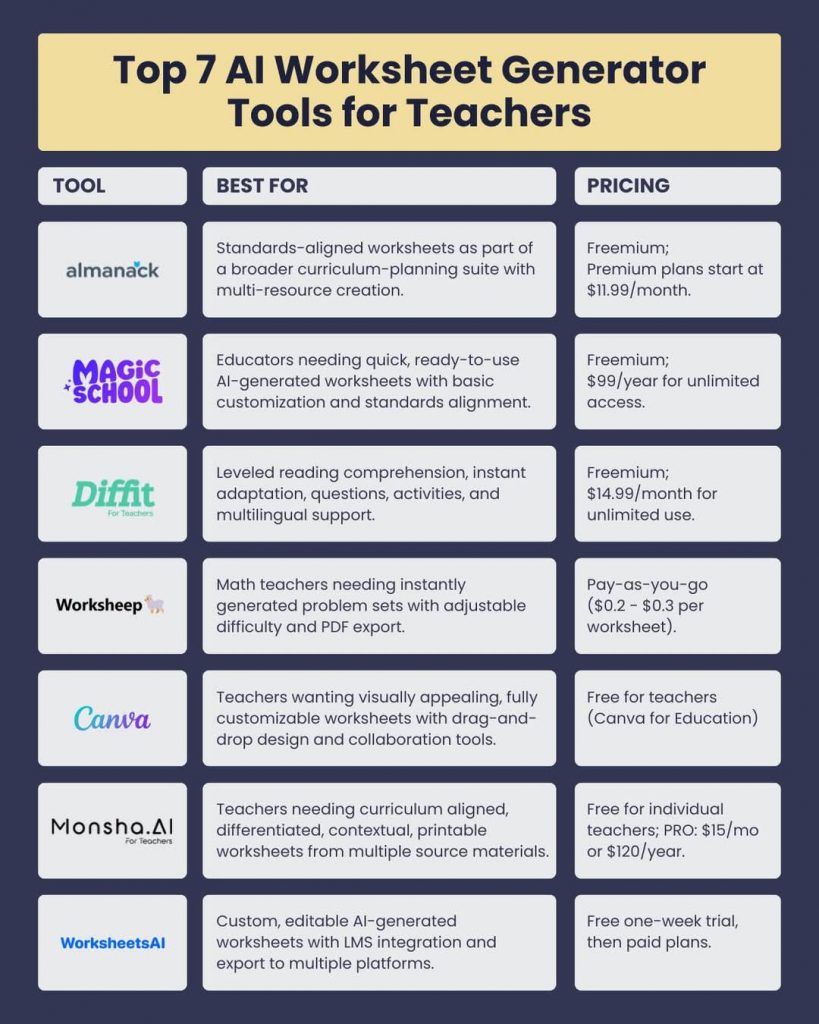
Directories of AI tools seen online
- https://huggingface.co/ – very good AI tools directory by category
- Text to speech(audio) – https://speechma.com/
- Text to video https://www.hedra.com/
- https://corcel.io/ – Build your AI-powered apps with no code using AI platform.
- https://bolt.new/ – What do you want to build? Build apps from a prompt.
- https://infography.in/ – text to infographic
- https://bestfreeaiwebsites.com/
- https://ninjaaitools.com/
- Directory of useful AI tools https://gpte.ai/
- Directory of free tools https://tinywow.com/ (PDF creator/background image remover/video to text/etc)
- Super AI tools
- https://theresanaiforthat.com/ directory of AI tools
- AI for Excel – https://numerous.ai/
AI Mate – Video (Artificial Intelligence)
Teaching Environment https://www.briskteaching.com/
https://runwayml.com/ – Runway is an applied research company shaping the next era of art, entertainment and human creativity.
3D House Builder
https://www.sweethome3d.com/SweetHome3DJSOnline.jsp
Presentations Creators
- https://gamma.app/ – upload doc and uses AI to generate presentation and images which can be exported as PowerPoint
- https://www.decktopus.com/
- https://jitter.video/
- https://pikalabs.org/
- https://lumalabs.ai/dream-machine
- https://klingai.com/
- https://minimax-ai.org/
Text – Image – Video AI
FilePursuit- Discover Everything!, Search the web for files, videos, audios, eBooks and much more.
Magic Studio : Make beautiful images with AI
Remove objects from photos | Magic Eraser by Magic Studio
- https://v0.dev/ – can generate code to create apps etc
- Otter.ai
- https://app.fliki.ai/ – create videos from text, etc
- Watson (from IBM)
- Alphago
- Dall e 3. Images
- Google genie. 2d
- Gpt4
- Google Gemini ultra pro and nano versions…google ai studio
- Claude.ai almost human comprehension
- Sora ai video and images
- Lean theorem prover…maths
Mathematics
- Photomath app ..photograph a question and it gives u solution.
- Cheatography.com..cheats heels
- Pathway…free math problem solver
- Wolfram algebra…generates report and solutions
- Symbolab
- Geogebra.org
Useful Tools
Prompt Genie | Grammarly But for Prompts (prompt-genie.com)
TOP 10 AI TOOLS
1. Pictorial.ai – Photo designing
2. Vizologi – Business assistant
3. Stockimg.ai – Stock images
4. Phrasee -Email marketing
5. Eightify.app – Summarisation
6. Neeva – Researching
7. Replit – Coding assistant
8. Plask.ai – 3D image generator
9. Syllaby – Faceless Videos
10. subtitlebee – Subtitles generator



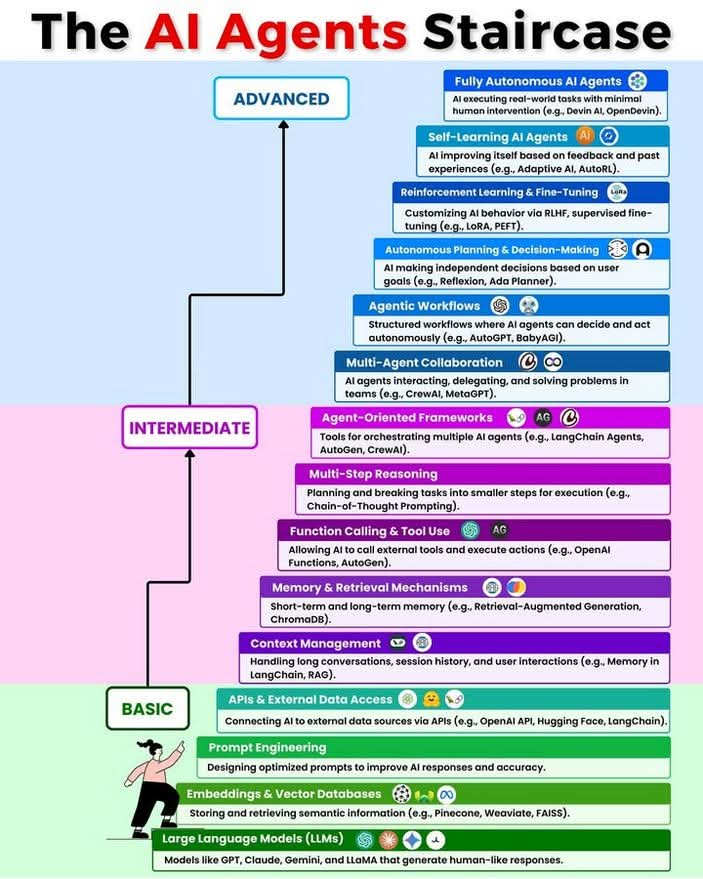
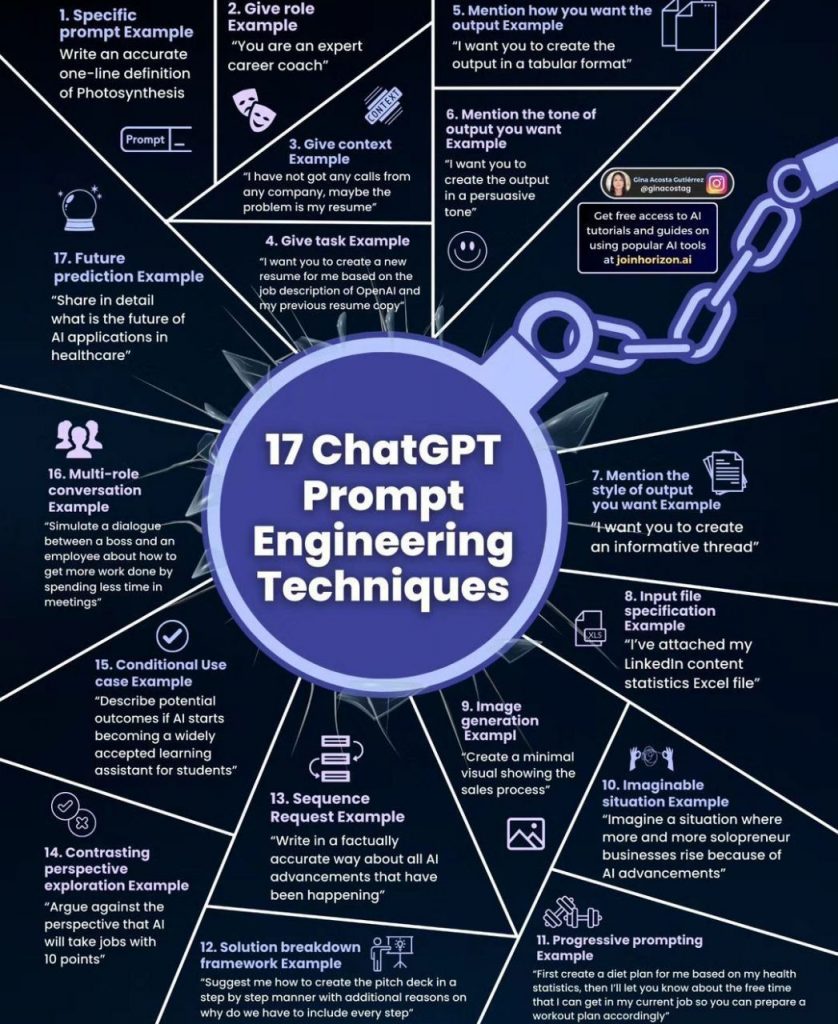
Here’s the extracted text from the image:
17 ChatGPT Prompt Engineering Techniques (Used sider extension for OCR)
- Specific prompt Example
Write an accurate one-line definition of Photosynthesis. - Give role Example
You are an expert career coach. - Give context Example
I have not got any calls from any company, and the problem is my resume. - Give task Example
I want you to create a new version of OpenAI’s previous resume. - Mention how you want the output Example
I want you to create the output in a tabular format. - Mention the tone of output you want Example
I want you to create the output in a persuasive tone. - Mention the style of output you want Example
I want you to create an informative thread. - Input file specification Example
I’ve attached my LinkedIn content statistics Excel file. - Image generation Example
Create a minimal visual showing the process. - Imaginable situation Example
Imagine a situation where one person is a researcher and another is a core sponsor. - Progressive prompting Example
Get me a plan for my pitch based on my previous idea. How do I prepare the pitch if I only have one hour? - Solution breakdown framework Example
Write how to create the pitch deck in 10 points. - Sequence request Example
Write in a factually accurate way about all advancements that have been happening. - Contrasting perspective exploration Example
Argue against the perspective that AI will take jobs with 10 points. - Conditional Use case Example
Describe potential outcomes if AI starts becoming a widely accepted general assistant for students. - Multi-role conversation Example
Simulate a dialogue between a boss and an employee about how to spend less time in meetings. - Future prediction Example
Share in detail what is the future of AI applications in healthcare.